Creating new ATP instance & Login to APEX
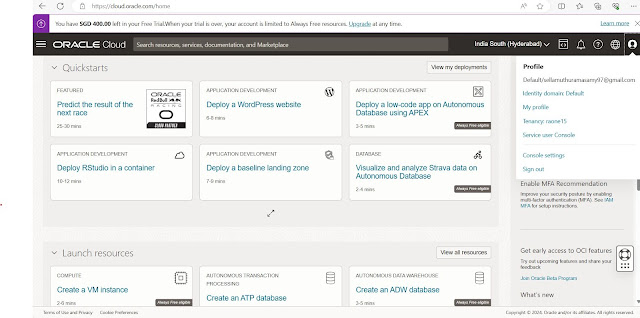
What you will get from this post: A complete guidance to create an Autonomous Transaction Processing database and login to the Oracle APEX. Also we'll cover how to connect Cloud DB with local SQL Developer. Steps to be followed: After successful signup process, we'll be redirected to the OCI home page From the home page left side menu go to Identity & Security tab and find Compartments . For creating ATP instance its not necessary to create a compartment. But for the formal way we should not create DB under a root directory. Under compartments tab create a new Compartment under root. Then navigate to left side panel and choose Oracle Database & click Autonomous Transaction Processing and select the compartment which you created the above. Click Create Autonomous Database & provide required details. Choose Always Free configuration options & network access type as Secure access from everywhere. These are steps we need to follo...
